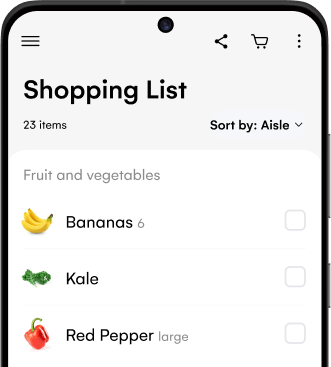We’re excited to introduce our latest feature, recipe posts in profiles, to help you better showcase your original recipes! With this latest update, you can now post original recipes you’ve built with Recipe Builder directly to your Whisk profile.
For creators, this means you can curate your profile with your original recipes, making it easier for your followers to see what you’re cooking and discover more of your recipe content. Plus, when you post recipes to your profile, your followers will see your content on their home feeds as well.
How to post a recipe to your profile
Posting a recipe to your profile is easy. Follow these steps to get started with posting your recipes to your profile:
1. Create a new recipe with Recipe Builder and choose “Post to profile”
First, start by creating a new recipe with Whisk’s Recipe Builder. At this time, you can only post original recipes you’ve created with Recipe Builder to your profile. From your saved recipes, click the green + and select “Create new recipe.” From there, you can add a recipe name, image, ingredients, instructions, and more to build your recipe in Whisk.
Once you fill out all of the recipe details and click “save,” you’ll have the option to post the recipe to your profile. Simply tap “Post to profile.”

2. Add text and an image to your post
After you press “Post to profile,” a new window will appear for you to complete your post. The recipe you created will already be attached to your post. You can add optional text to share a story about the recipe or provide a helpful tip for your followers. In addition to the attached recipe and text, you can also choose to add a recipe photo.

3. Post your recipe to your profile
Once you’re done, simply tap “Post” to add the recipe to your profile. Your post will appear in your profile and on your followers home feed where they can like, comment, and save your recipe!

💡 Whisk Tip
You can add any recipe you’ve created with Recipe Builder to your profile. Just tap the three dots on the recipe card, select “Add To,” then “My Profile,” and you’re good to go!

Ready to get started? Create a recipe with Recipe Builder to start sharing your own original recipe content with your followers.